If you’ve never done it before, buying Bitcoin can feel a lot like buying drugs. It usually goes down late at night when you’re bored. There’s always a friend of a friend involved who’s got the hookup. And even after you commit to it and cough up the money, you aren't really sure about what you're getting in return.
Your first experience with buying Bitcoin doesn’t have to be a bad one. If you follow this guide step-by-step, you’ll learn how to buy bitcoin in no time.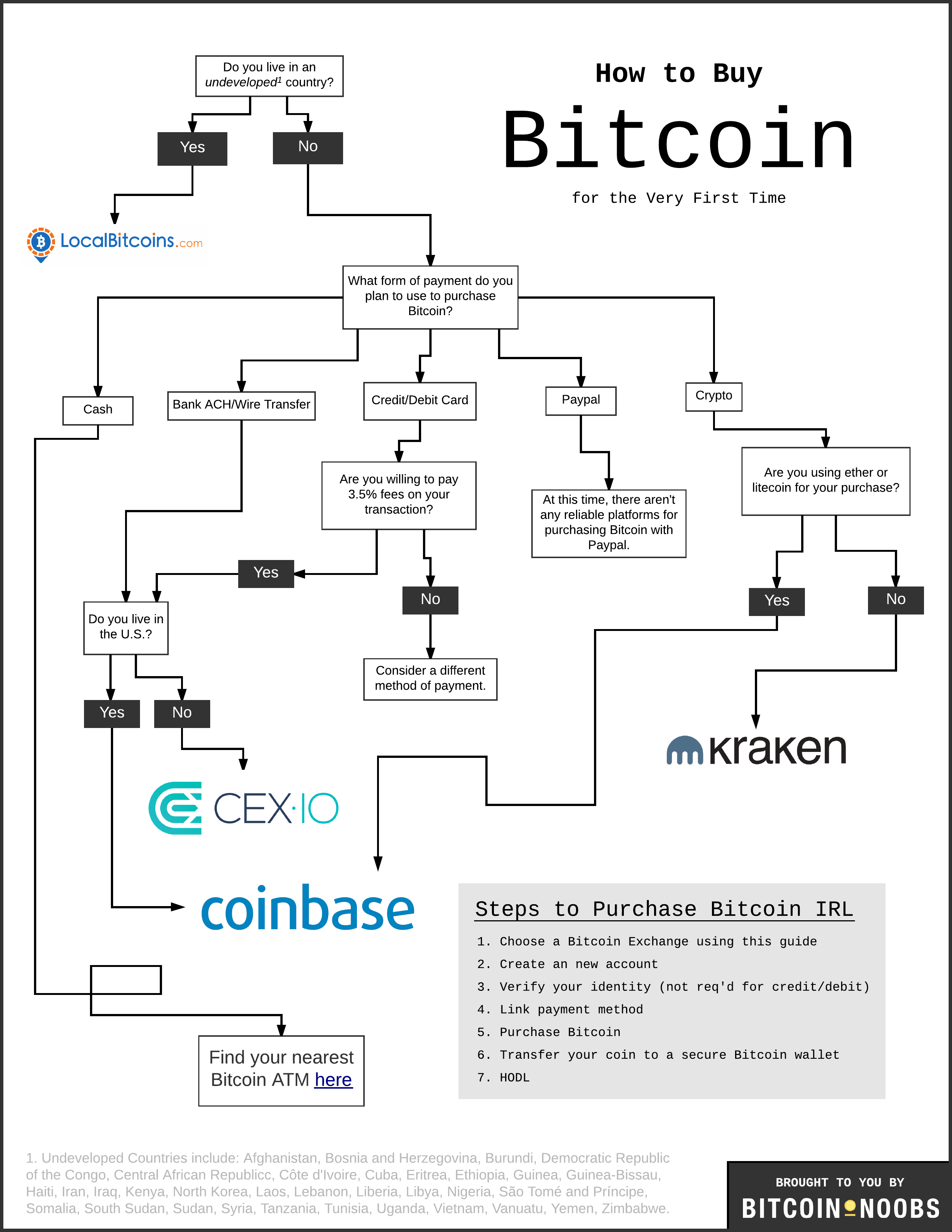 View interactive via lucidchart
View interactive via lucidchart
Below is a list of recommended methods for buying Bitcoin. Two things to remember as you’re going through this guide.
First, these methods are ordered from least fees to most fees but you can typically get your bitcoin faster by paying higher fees. For example, bank accounts usually take several days to verify and often have zero fees, but a credit/debit card can be verified instantly or may not require verification and you can receive your bitcoin the same day.
Second, this order represents my experience with buying bitcoin and might not be applicable to every person in every situation.
Bank account or wire transfer (No fees)
PROS
Higher Limits
Lowest Fees
CONS
Requires Verification
Initial Waiting Period
After initial signup, you'll be prompted to confirm your email address, phone number and add a method of payment. It's much faster to just add a credit/debit card, however, if you want to avoid Coinbase fees in the long run, you'll have to connect a bank account.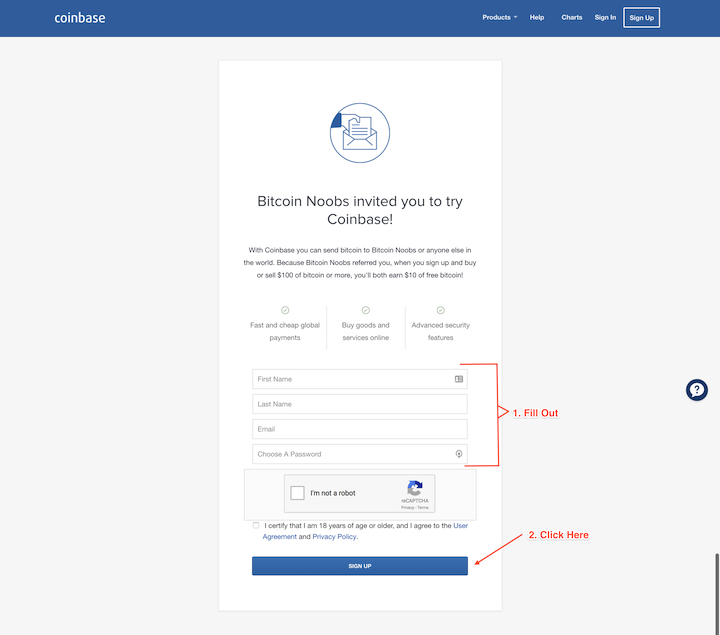
2. Connect a bank account
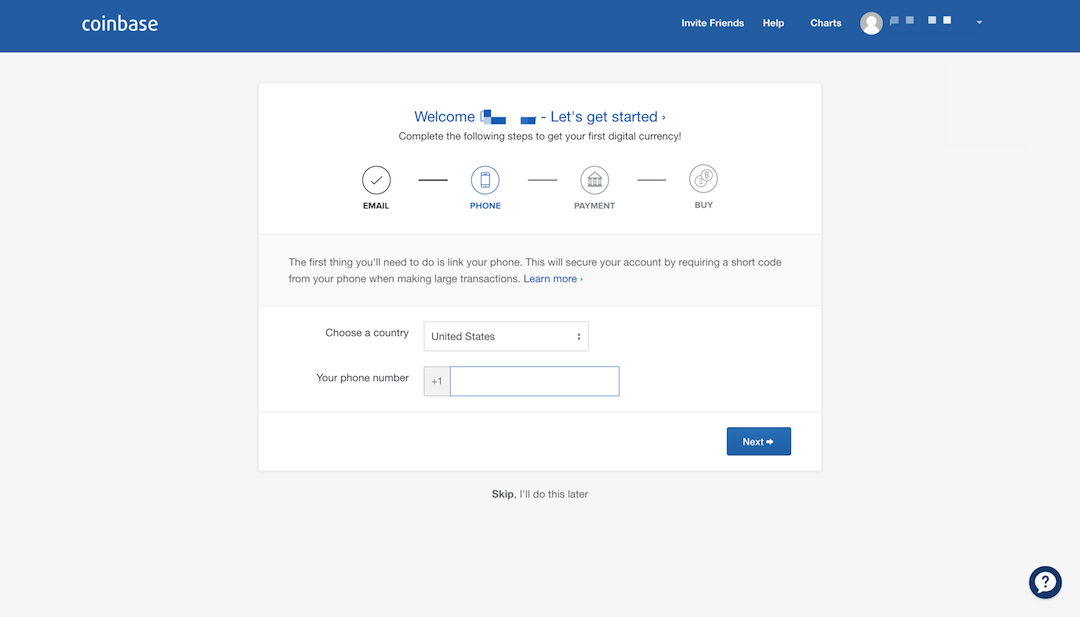
3. Verify your identity
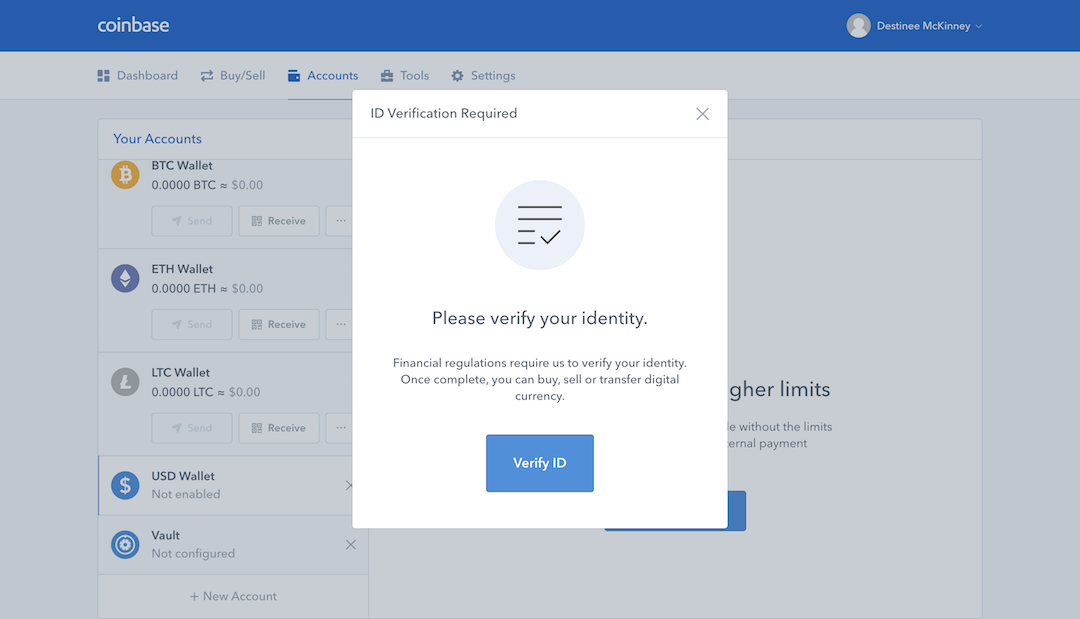
4. Add funds to your USD wallet on Coinbase
Once your identity is verified and your bank account has been added, it's time to add funds to your USD Wallet. Click "Accounts" in the navigation and then deposit funds to your USD Wallet from your newly added bank account.
5. Login to GDAX (using your Coinbase credentials)
Coinbase and GDAX are the same company, but by using GDAX for the actual purchase you can avoid the fees that Coinbase typically charges to buy bitcoin.
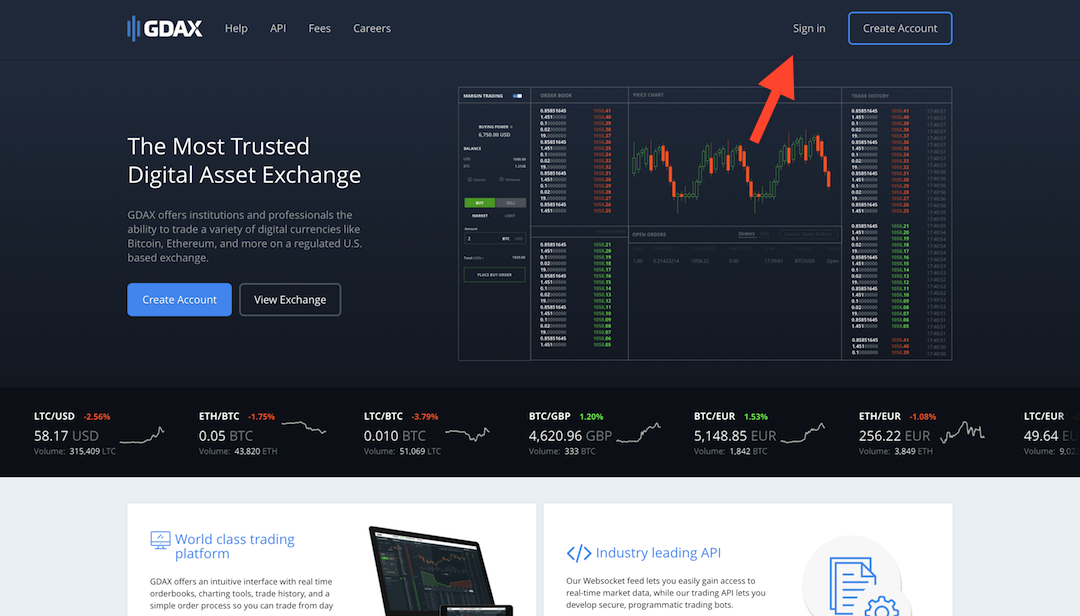
6. Deposit funds via Coinbase Account
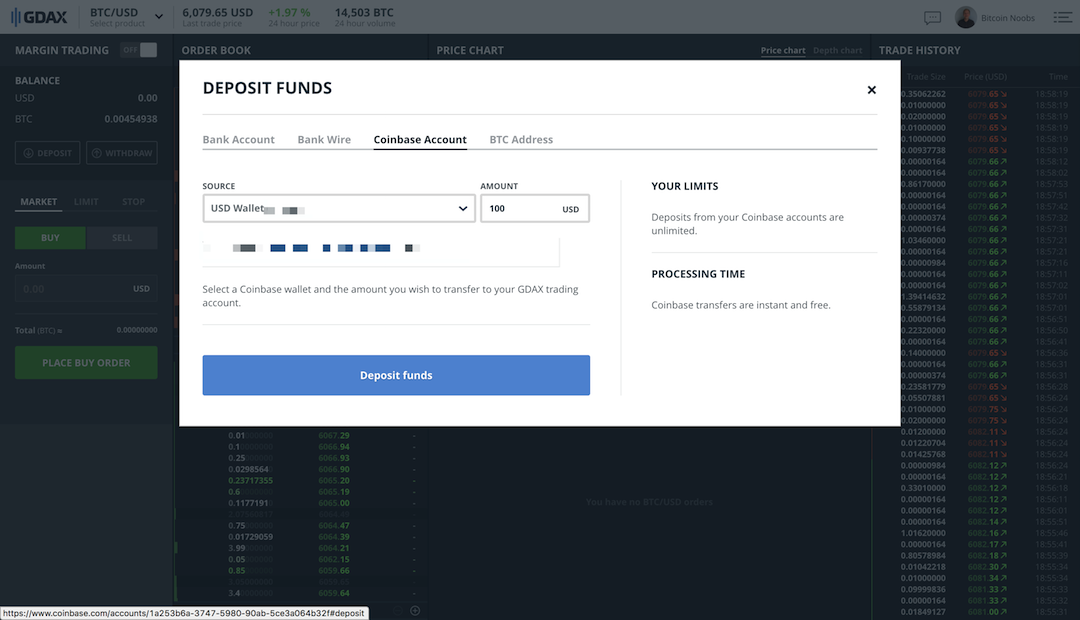
7. Create a limit order
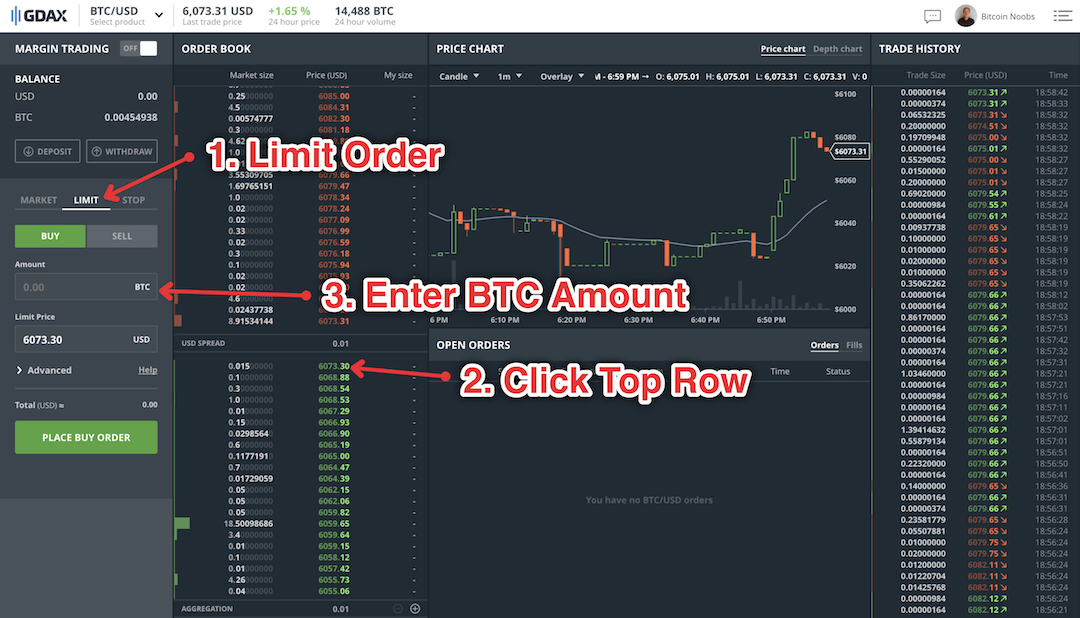
8. Click on the top buy order on the order book to set your limit price
9. Enter the amount of bitcoin you would like to purchase
10. Click buy (Your order should appear under open orders until it's filled)
Credit or debit card
PROS
Fastest Method
Very Secure
CONS
High Fees
Smaller Limits
After initial signup, you'll be prompted to confirm your email address, phone number and add a method of payment.
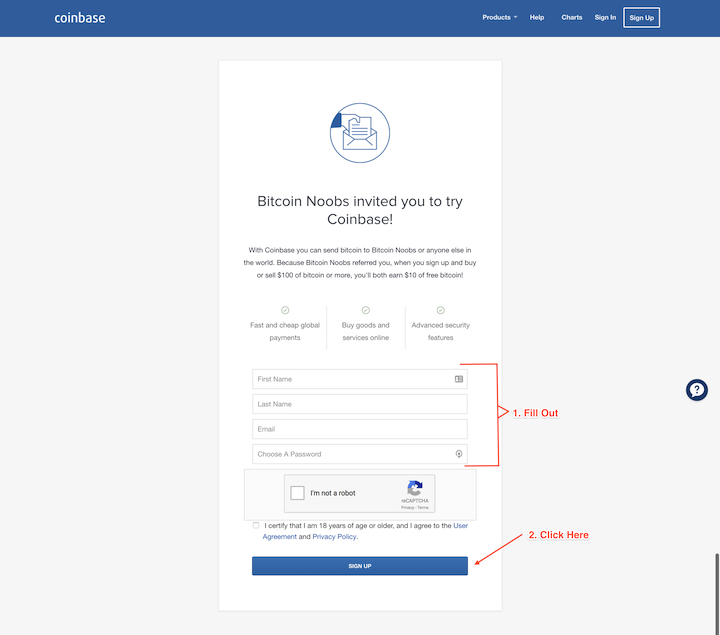
2. Add a debit/credit card
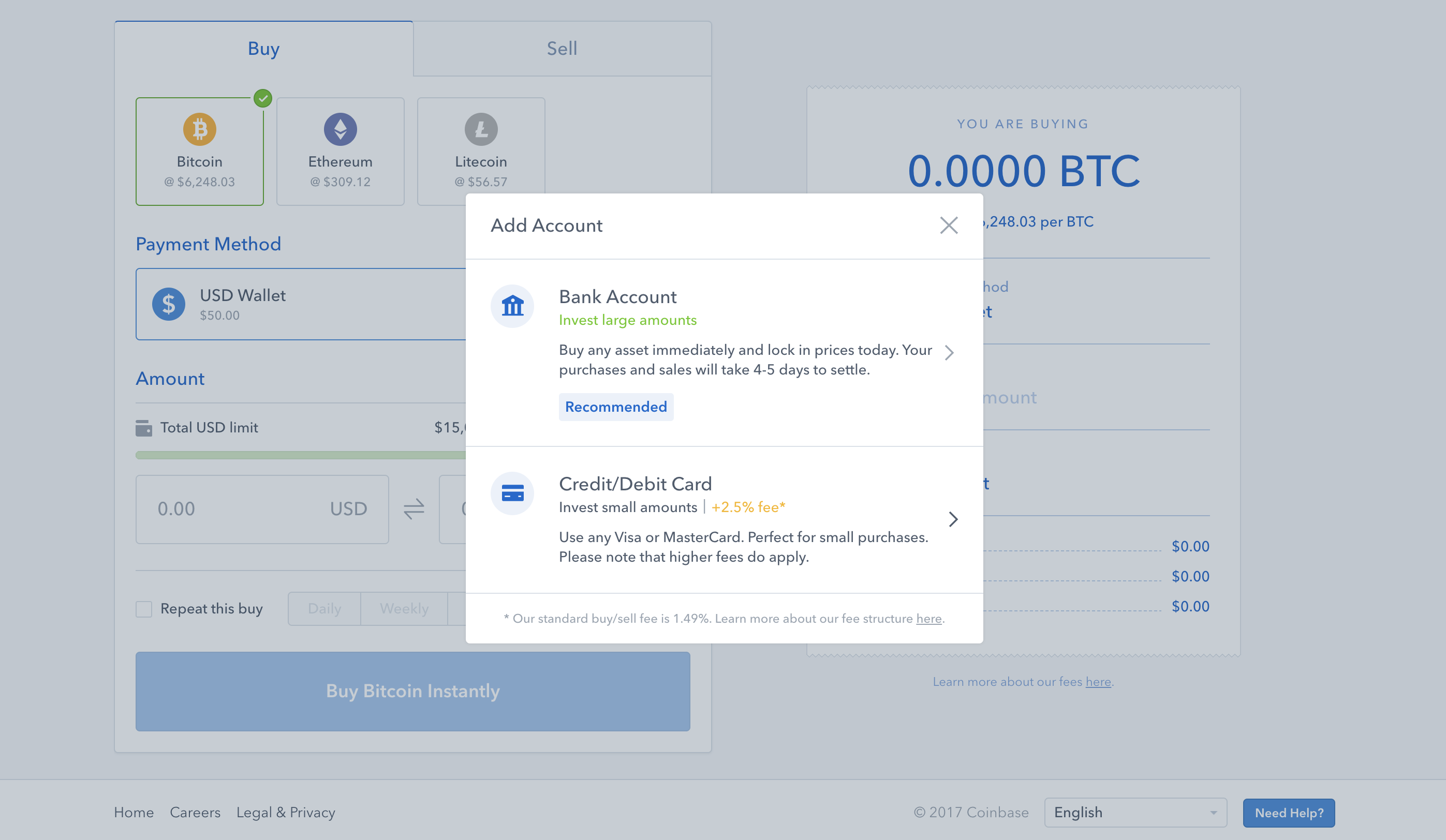
To avoid fees, please see our tutorial on how to buy bitcoins using a bank account (above).
3. Verify your credit/debit card using Coinbase sample charges
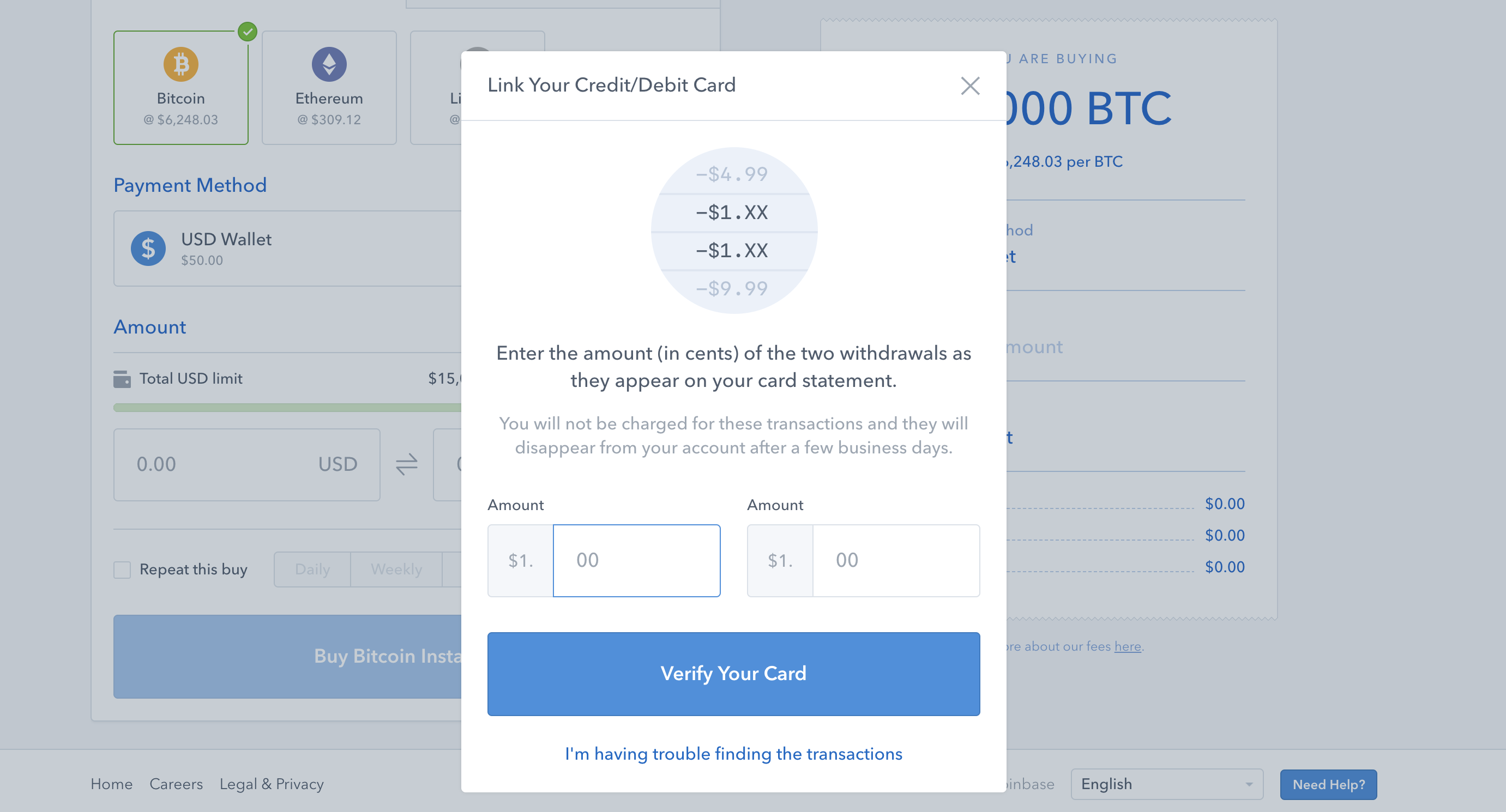
5. Complete your purchase by entering the total amount of bitcoin you'd like to buy
As you can see, I paid about 4% in fees on $100 of bitcoin. Although purchasing with a credit/debit card is the fastest way to acquire cryptocurrency it's also one of the most expensive methods. For this reason, we recommend connecting a bank account to avoid Coinbase fees completely.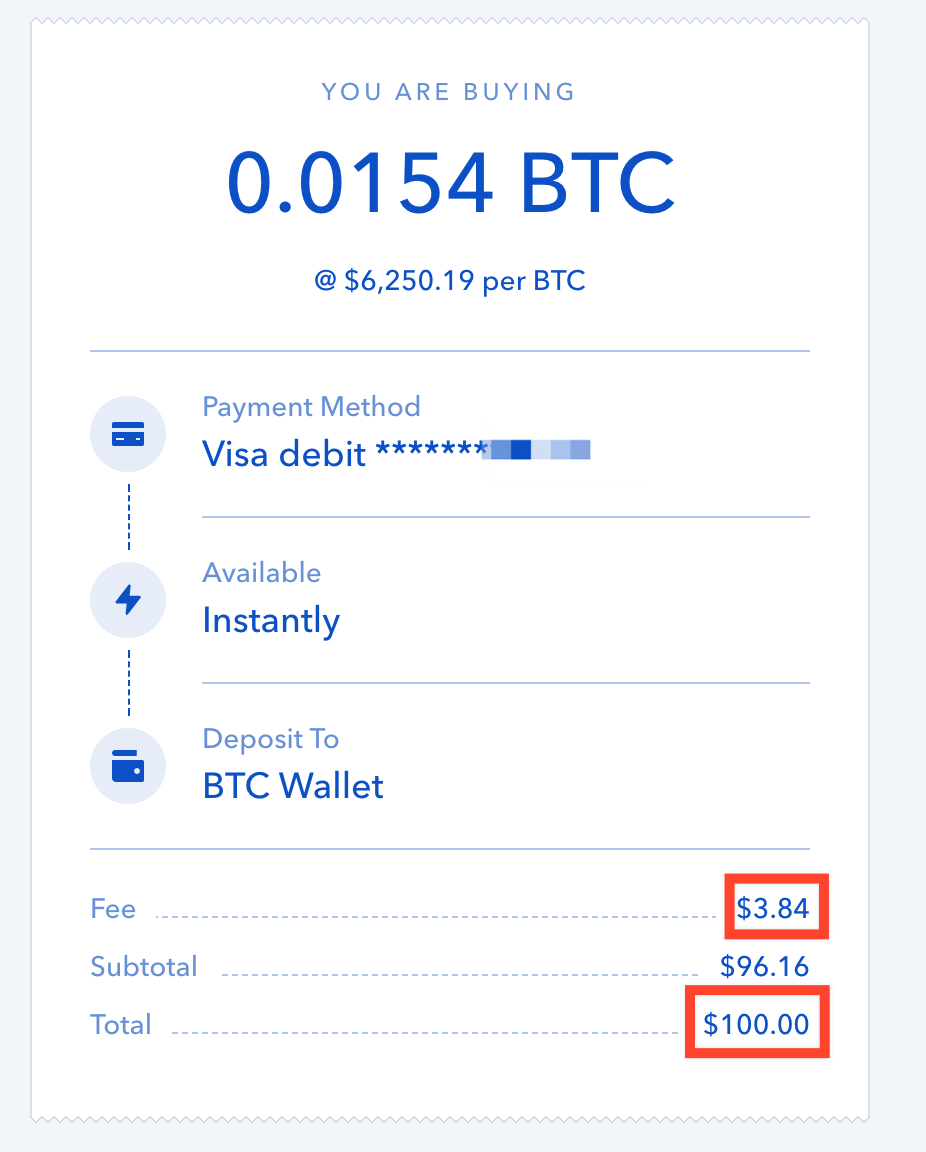
6. Celebrate your first step into the future of money!
Paypal
At this time, I have yet to find a reliable method for purchasing Bitcoin with Paypal. Several websites recommend using Virwox, which allows you to purchase Linden Dollars (an in-game currency from Second Life) using Paypal. You can then use the service to exchange the Linden Dollars for Bitcoin.
Since you're not actually purchasing Bitcoin with Paypal I don't recommend this method, even though they offer a generous commission on referred users. Also, the reviews of Virwox and the overall reliability of the website should make anyone nervous to exchange money with this service.
Instead, I'd recommend you use one of the other methods listed on this page.
